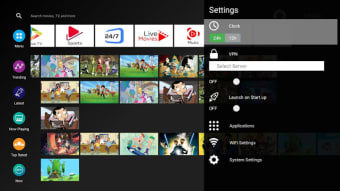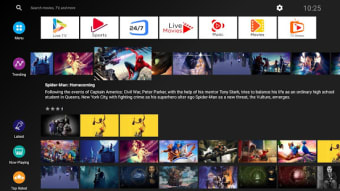A free program for Android, by AVStream.
Snapp is an IPTV player app that lets you browse and watch content from the M3U URLs and Plex Media server. You can also use this app as a Plex Media server to watch your favorite content from a single space.
M3U and Plex Media Player
The new Plex media player app lets you browse and watch content from the M3U URLs and Plex Media server. You can also watch your favorite content with subtitles.
How to use Snapp
Step 1: Download the Snapp – IPTV Free, Plex Media & M3U Player app and install it on your device. You can also download this app from the Google Play Store.
Step 2: To access the app, you need to enter your email ID in the "Email" section.
Step 3: Enter the M3U URL or the Plex Media server URL in the "URL" section.
Step 4: You can also add up to 3 M3U servers in the "M3U" section. To add more servers, you need to click the "Add" button in the "M3U" section.
Step 5: When you are done, you can save the settings by clicking the "Save" button in the "Settings" section.
Step 6: To start watching your content, you need to click the "Play" button in the "Settings" section.